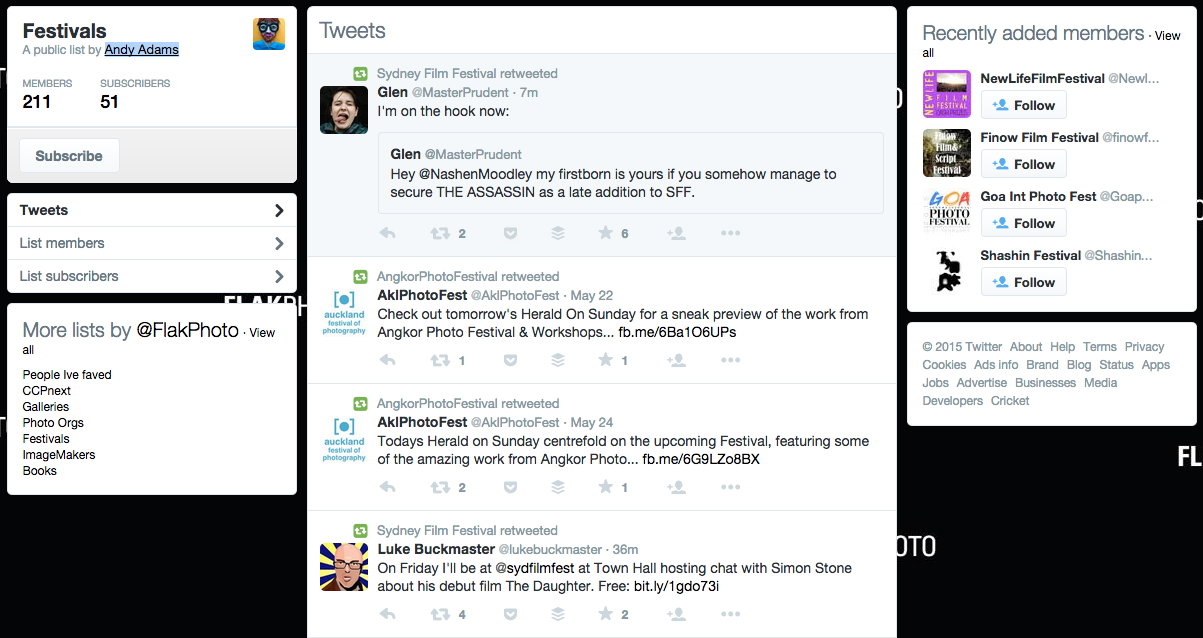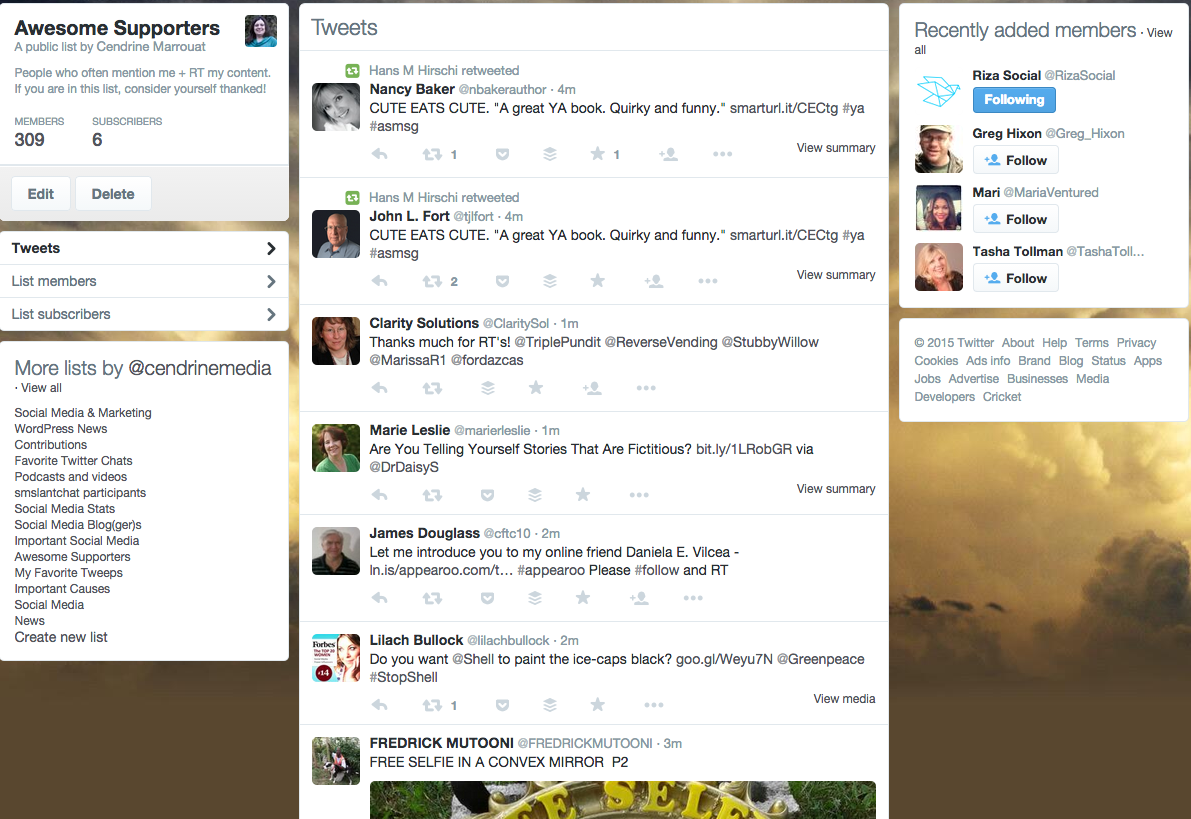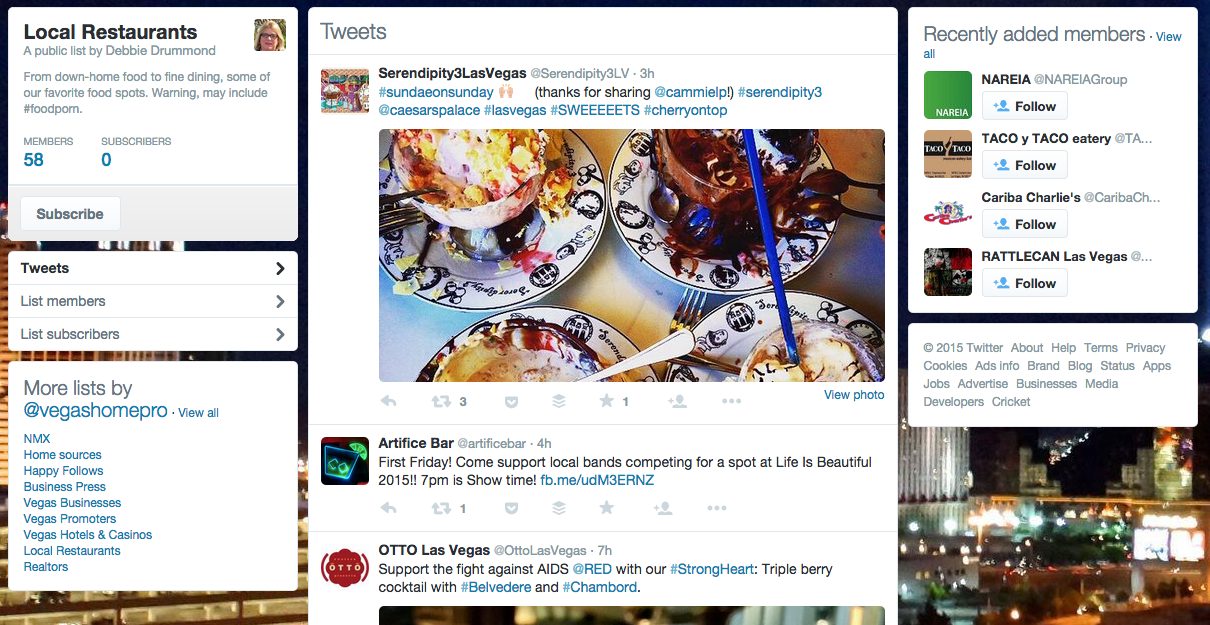Following accounts can get out of hand sometimes on Twitter. There’s a lot of really interesting people there so I am subscribed to many! As a result, my Timeline keeps changing, and it can be a bit frustrating when I want to keep up with new content.
Thankfully, Twitter has a wonderful feature called Lists, which allows you to organize handles into specific categories or topics. Each may include up to 5,000 Twitter handles, with a limit of 1,000 lists per account.
Further, each list has a dedicated link and stream. For example: https://twitter.com/paper_li/lists/paperli-blog-contributors
If you are not yet taking advantage of this feature or would like to learn how it can help you find more content and connect with your customers, this article is for you. You will find five lists that your business should start using today.
Creating a List
This is very easy. Check out the quick demo below. (Click to zoom in)
Note: All your public lists and the lists you follow or have been added to (if public) are available from the Lists section in your profile.
To add @handles, click the wheel icon next to the “Follow” button on profiles. Then, select “Add or remove from list” and check the List that applies.
5 Twitter Lists You Need to Use Today
1. The Resource List
Last year, Twitter released a study explaining what motivates people to follow businesses on the social network. Not surprisingly, many do it because they are current customers; they want to learn more about their products; or they are looking for exclusive deals. However, entertaining / educational content also matters.
On Twitter, focusing all your efforts on your latest news or promotions is a mistake. You should first aim to become a reliable source of information.
So, bring people the goods in the form of resource lists. For example, if you own a photography business, you could feature the best parks, festivals, photography tips for travellers, or your favorite locations around the world.
(Source: https://twitter.com/FlakPhoto/lists/festivals)
2. The Gratitude List
It’s Friday evening and you are finally done with your to-do list. Have you thanked those who have shared or retweeted your posts on Twitter? This doesn’t have to take much time!
You could postpone the thanking to Monday. Or you could use what I call the Gratitude List to acknowledge everyone at one fell swoop!
Actually, no one really enjoys seeing their Timeline overtaken by a long series of repetitive Tweets. So, this list is a very good way to show your current and potential customers that you care about them.
Here is mine:
(Source: https://twitter.com/cendrinemedia/lists/awesome-supporters)
Note: This list shouldn’t be used as a substitute for real conversations. Try to reach out to several of its members once or twice a week. This kind of personalization will only take a couple of minutes but it’s great to let your customers know you care.
3. The Customer List
As its name indicates, this list lets you keep an eye on what your current customers are up to.
Have they made a recent announcement? Congratulations are in order. Did you catch a question you can answer? Time to help! Take advantage of the list to start relevant conversations. Remind people that you are there.
And, customers love to know that you are paying attention.
Note: You may want to keep this list private.
4. The ‘Stealth’ List
Trust me, no matter the size of your market, you are not the only one with a Twitter account. Your competitors are there. And, I am sure, there are also companies that you’d like to follow without them knowing it.
Private lists to the rescue! Let’s call this one the ‘Stealth’ List. Add the @handles you want; no one will ever be notified. But every time these accounts post something new, it will appear in your Timeline.
Use what you see to your advantage. Start conversations with those businesses. You may end up partnering with some of them and introducing your products and services to a brand new audience in the process!
5. The Local List
Social media may expose you to a global audience. However, your business always has a specific address. As such, it’s important to play nice on the local scene. Supporting other businesses in your community will always go a long way.
Your local lists can target specific categories or highlight what you feel is the best your city or region has to offer. For example, real estate agents could focus on landmarks, restaurants, or activities for the entire family.
(Source: https://twitter.com/vegashomepro/lists/local-restaurants)
Using Paper.li to Monitor Lists
Now that you have your lists, how do stay in the know without visiting your Twitter profile every half hour? You add them to one of your Paper.li papers!
Here is a quick how-to:
- Log into your Settings Dashboard and click the Content tab.
- Select “Your Twitter account” on the next screen.
- Scroll down to “Twitter Lists” and click the + sign to add the list as a source. Only public lists will be available and can be added.
Wanting to add a list manually?
- Visit your Lists section on Twitter
- Locate the list you want to add
- Copy the URL from your browser’s address bar
- Paste it in Paper.li’s search bar. Replace “https://twitter.com/” with “@” and remove “/lists/”. So: “@username/name-of-list”.
- You are set!
Every time a new edition of your paper is out, you will have an easy place to check out the latest Tweets from your lists. Pretty cool, right?
I hope you found this article useful. If you liked it, share it with your network.