Social Media platforms continue to grow and show new and innovative ways in which entrepreneurs could build their social media presence. It is estimated that nearly 60% of the world’s population uses social media – that’s over 3 billion users worldwide!
When it comes to personal brand building, having a polished social media presence is key for transmitting your message and knowledge to others in your niche. Now, we do have some constraints when implementing a social media presence, some of which can include a lack of time and resources.
In order to be successful, we need to follow some best practices:
- Connect with the right people
- Create and share compelling content with your followers
- Provide benefits to your followers via knowledge sharing and motivation
- Measure the results
Social media is ever-changing and we need to keep up with improvements and constant changes in order to conquer it. Tools can help us with that!
I did a little research on the current landscape of social media presence tools and gathered some of them along with helpful tips for entrepreneurs to launch and grow their digital presence on their social media platforms.
Here are some of them:
Stepping Up Your Social Media Presence with These Tools
- Your blog: 77% of internet users read blogs. Attract your audience to your product or service through a solid blogging platform. You can either build a blog using WordPress or similar (here’s an example of Ian Cleary’s blog, RazorSocial). Or use LinkedIn as a blogging platform to share your knowledge, experience, tutorials, and other helpful content to provide value to your readers.
- A Newsletter: email is still ranked as a top engagement tool with marketers, but the key to building your subscriber list is consistency in delivery. If you don’t think you have the time or resources to deliver original content weekly, try our Paper.li’s Email Newsletter service that you can customize to your liking. Try it now for free!
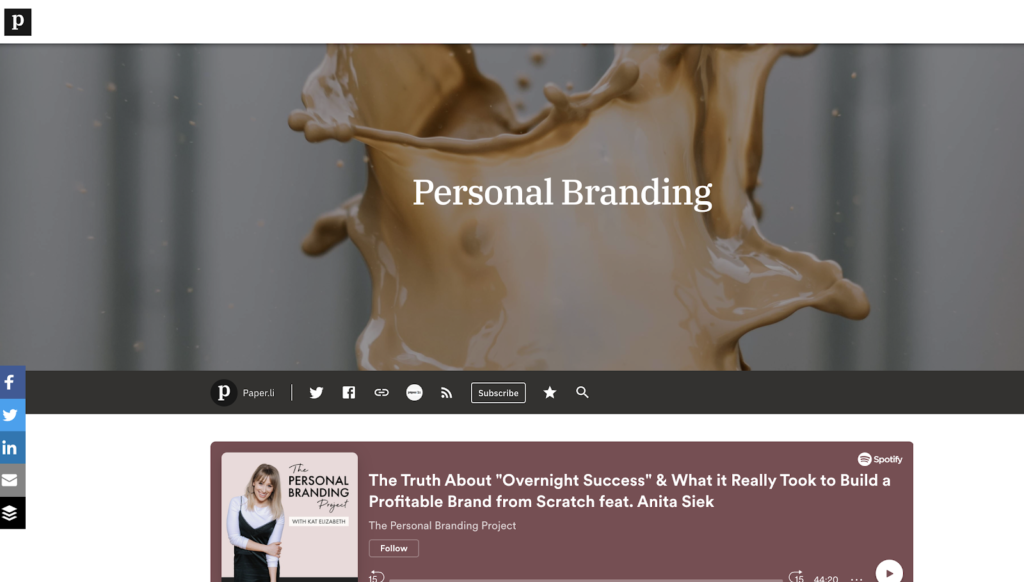
- Buffer: Buffer allows you to manage your social media accounts, schedule content you’d like to share, and provide analytics about the performance of your social media posts.
- Meet Edgar: If you’re looking to set it and forget it, Meet Edgar is a social media automation tool that provides the option to schedule your content and automatically publish it.
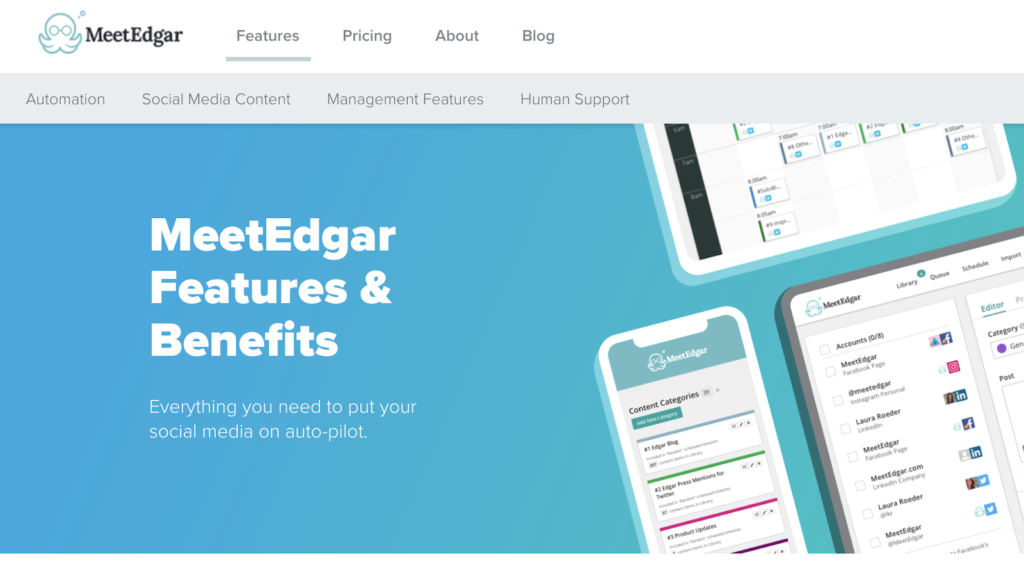
- Later: For those leveraging their personal brand in the aesthetically pleasing Instagram atmosphere, Later could be your tool of choice. Some of the features it includes are a helpful calendar and automatic scheduler to help your grid look beautifully organized.
- Tweetdeck: Organize your Twitter feed by columns showing your own tweets, mentions, and even hashtags that you want to follow. Twitter’s official management tool, offers the possibility to post and schedule content for free
- Canva: Make your social network profiles look amazing with beautiful and helpful content created with Canva. Canva is a design tool that has millions of templates to choose from, making design seamless even for those who are not designers.
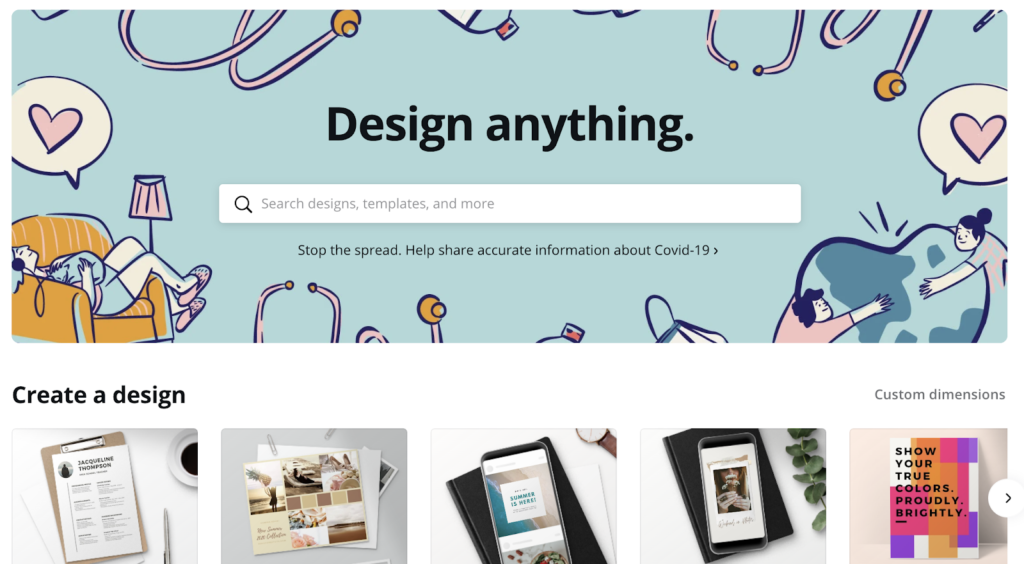
- Go Record: Great for recording your mobile’s screen to show a tutorial on how to use an app to share with your followers.
- Giphy: A great way to engage and create emotions, is by using relatable gifs with your followers! Giphy has the biggest collection of gifs to share and also the option to create your own aligned to your message and brand.
- Story Art: Make your Instagram Stories look beautiful using templates and designing them using the Story Art app.
- Snapseed: If you’re sharing visual content, Snapseed allows you to edit photos and images to make them more dramatic and beautiful. Great for Instagram photo posts.
- VSCO: As an alternative to Snapseed, VSCO is another photo editing tool that includes amazing presets, content for inspiration, and in their subscription membership, a video montage feature.
- Unsplash: Make your blog posts and social profiles look great with free stock photos taken by professionals. Unsplash has a great collection of beautiful photos to include in your content creation.
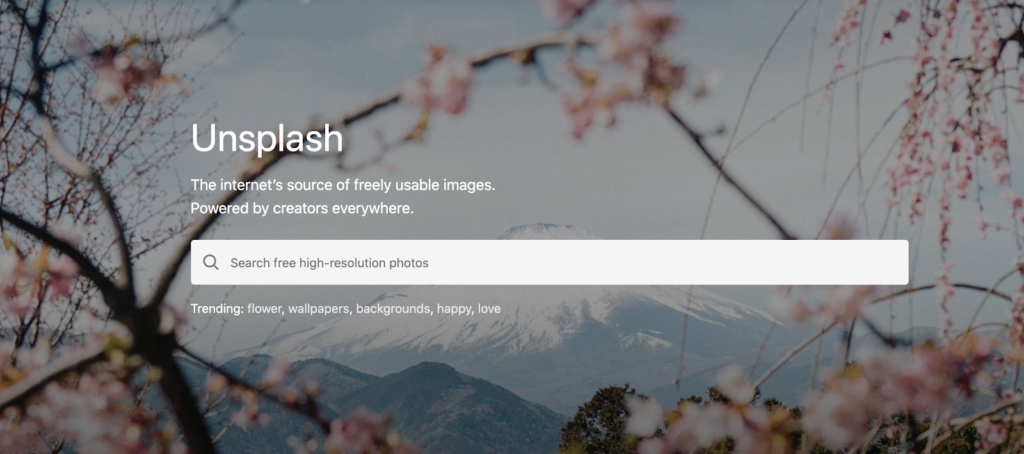
- Google Trends: Looking for what topics to write or create content about? Use Google Trends to help you plan your content calendar.
- Leadpages: If you want to start building your email list, you can create landing pages, pop-ups, and alert bars. Use conversational forms to generate leads as well!
- Unbounce: Launch campaigns with already-tested landing pages to help you convert more from your email marketing or social advertising efforts.
- NinjaOutreach: allows you to find Twitter and Instagram influencers and to connect with them.
Helpful Tips to Thrive on Social Media
- Well designed and thought out Carousels or presentations are great shareable content. They look amazing on LinkedIn and Instagram. Choose a story to tell and research the facts, then create nice images to tell it.
- Use Questions! Asking questions on Blogs, Facebook, Twitter, etc. is always good for engagement and learning what your followers care about. You can also create content from their responses or let them ask you questions that you can share helpful answers to. Tools like chatbots and IVR can help you implement questions in more areas than social media marketing.
- Use Paper.li’s Social Media Agent to feed the best content our service finds on the web directly to your social media networks. We do the hard work for ya!
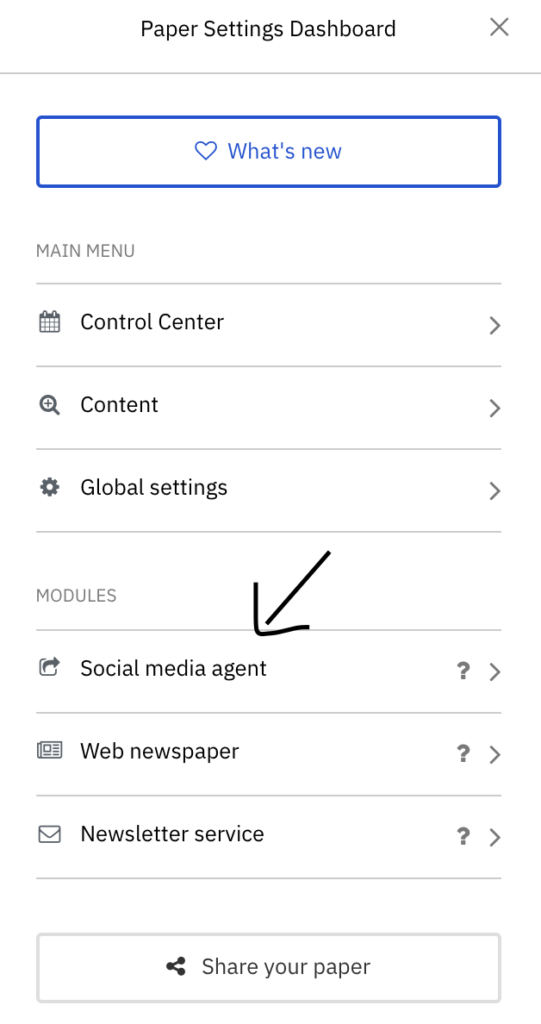
- Be authentic, be yourself. People want to relate to others in social media, they want to see you live your life in the most realistic way possible. There’s no need to pretend you’re something you’re not. Try using Cloud PBX to make collaboration with employees and customers easier.
- Automation tools are really powerful for lead nurturing. If used correctly, they can allow you to be present in social networks, sharing valuable content at all hours.
- Google Analytics generates detailed statistics about your site’s traffic and conversion rates. Use it along with Google URL builder to really grasp what’s working and what’s not.
- Practice some social listening to monitor your competition and understand what others in your niche market are doing to reach their audience.
- Track results by looking at the analytics of your social media platforms. Don’t worry so much about vanity metrics, such as likes – it’s best to have a look at engagement metrics, comments, shares, how many people interact with you and your content.
26. Learn new skills to level up your content and brand. Upskilling in analytics, graphic design, or other digital social media tools will advance your skillset and help you expand your social media presence. Check out the infographic below for steps on how to upskill yourself.
Here’s a graphic from Intuit Mint.
27. Use Paper.li Pro! Paper.li is your digital Home Base. Your unique webpage that represents a 360 view of all your interests and passions. With Paper.li Pro, you can get a fully customized site with fresh content to share with your audience, via our promotion channels to all your social media profiles. You can also embed banners or even a playlist or a podcast into your paper to provide extra value.
Editors note: Years back, Social Media Service and Tools guy, Ian Cleary, founder of RazorSocial joined us on our #BizHeroes chat and loaded us up with a bunch of time-saving tools, tips, and best practices for our daily social media presence routine, which inspired this post.
See any of your favorite tools missing? Drop us a line in the comments and let’s keep this list current, together!


hi Magda, thanks for sharing, I like posts like this. I recognise many of the sites you reccomend but could not figure out or remember the main reason when logging in on what’s it for so thanks. I have been using PaperLi for a few years to reading news and content from around the web. I like most at moment the ability to change time of when publications are pressed. Remembering this time to edit not long after publishing. Overtime muting or blocking websites the paper becomes really good. Also helps keep track on Twitter. Right now its a very noisy world and its truly amazing to filter and catch up on the days blurbs. Thanks and have a lovely day. http://robert-bridge.mobi/
Hi Robert, Thanks for your comment! Glad you found it helpful 🙂
Very interesting, very helpful. Thanks for taking the time to round up these tools and services.
Hi Magda!
Thank you for mentioning Brand24.net! It is so nice to see that you recommend our social listening tool to your audience! Glad you like it! 🙂
Travelling. blogging, learning – we’ve got so many interests in common, Magda 🙂
I aim at improving my social media presence so these tips and tools are exactly what I was looking for. Asking questions is a wonderful idea, I usually use https://www.quora.com/ to find answers and get a quick help.
From my experience, such tools as Socialcrawlytics should be used in complex with a reliable plagiarism checker like Unplag ( https://unplag.com/ ) because the line between competitor analysis and accidental plagirism is pretty thin.
Thank you for this article and have a nice day!
Hi Magda
Here are some tools you are missing is https://moz.com/ and
https://www.linkedin.com/sales/ssi also very helpful article.
Cheers
RJG
I believe that a social media consultant must be attuned to the company goals and aspirations if he or she is to represent them on their social media channels. I also think that outsourcing social media marketing is a good idea for a company looking to specialize in their core business. In any case, most businesses outsource marketing and advertising and I don’t see why social media marketing should be any different. You just need to be actively involved to ensure that you are represented in the way that you want
Excited to begin my digital branding journey! Paper.li pro here I come!