Welcome to Paper.li Pro! Below you’ll find tips and best practices for getting the most out of your paper.
Get the right content
Make sure you’re getting the best and most accurate content using smart topics, URLs, RSS feeds, sources, filters, and advanced search. See more details on how to use Paper.li advanced search.
Daily Content Suggestions
The Daily Digest is at the center of your Paper.li experience and one of the key ways to keep yourself well-read and your channels active. It includes personalized content based on the topics and sources (hyperlinks) that you’ve chosen.
You can use the Daily Digest’s suggestions to choose content you think would be interesting to your audience and add them to your paper.
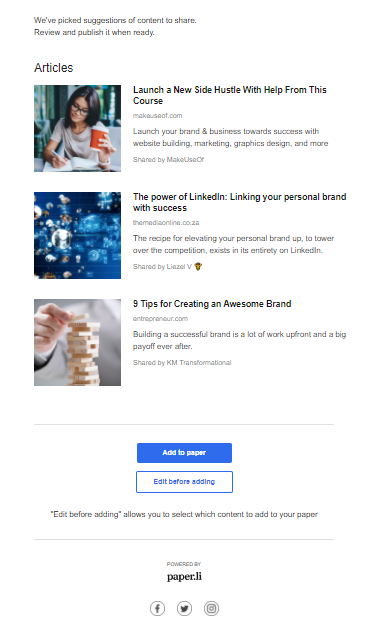
If you want to learn more — check our support article for a step-by-step guide on how to use it.
Customize your header image
An image to represent your interests, profession, or a mix of both. If you don’t have one handy you can use our integration with Unsplash available directly in your banner Edit.
Write Your Story
Create your own article, blog, about me page, curation of content, and more, with Stories. Combine article snippets, images, videos and written text.
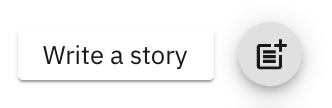
Automate your social publishing
You can share articles manually through your Daily Digest or on your paper. You also have the option to schedule automated publishing, so you can keep your social channels active every day, with no effort.
Learn more about automating your social publishing.
Add sound and social content
Integrate channels and posts from your Pinterest, YouTube, Twitter, and Vimeo, accounts. Use your own, or think about adding the accounts of influencers you follow. You also have the option to add a custom banner and call to action.
One of our favorites is the Spotify widget – include playlist, or podcast. Give your readers (and now listeners!) a multimedia experience.
To learn more check our support article on widgets.
Edit your article content
You can now have more control over the title, description text, and images of the content on your paper and the one that you manually add using the Publish It! Bookmarklet.
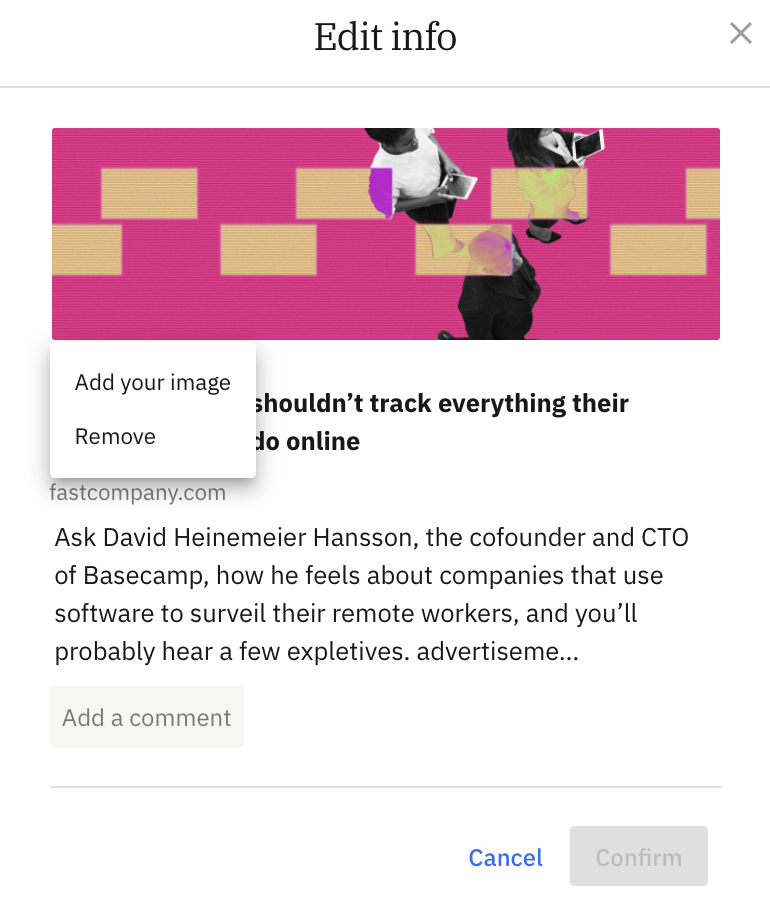
Or, use the bookmarklet by following the instructions on this support article. You can also edit the content you find all around the web using the bookmarklet.
Add your comments
Unique commentary is key to brand building and engagement. Comment on your paper, and share it on your social channels.
Click the three dots on any article and click Comment.
Some extra tips
- Get noticed. Add your paper URL to your email signature, LinkedIn, business cards, social media bios, and any other communication channels you have.
- Be consistent. Share your paper and its articles a few times a week on your social media channels to get engagement and subscribers.
- Make it yours. To personalize your paper with commentary, visuals, links, pinned articles, and more personal brand building features, keep your eye on Paper.li Pro.
For monthly content drops on storytelling and brand building, subscribe to our blog and follow us on Twitter, Facebook, and Instagram.
If you need help check out our Support Site, Community Forum, reach out via email at ProSupport@paper.li, or message us on social.


Good Morning sir,
I am feel so happy to join paper.li
Just a little question : I just customized my url, and… it just made disapear the wole previous contents. I thought it was a linking problem but when I try to create new contents, “it” just tells me : “Tomorrow maybe” 🙂
Any clue ?…
(very urgent)
Tengo el plan de usar paperli, pero necesito control el acceso a sólo usuarios suscritos. No he logrado distinguir esta función, o cómo es posible hacerlo mediante otras aplicaciones.
Nos escribes a support@paper.li para ayudarte?
I would like to have advertising on my paper. I see I can add a banner or image to the “custom area” but I have no clue as to the proper size. The image comes out huge and the banner occupies only a fraction of the space. What is the best way to include advertisements in the paper?