Video industry is huge these days: Either you are in or your brand is missing out! Small Biz Trends claims that by 2019, 80% of all web traffic is going to be video traffic. All major agencies and brands have already joined the trend:
- According to Outbrain survey, over 8o% of digital marketers have started using video content by now. The competition is growing too!
- According to Facts.zone, every minute, more than 100 hours of video are being uploaded to YouTube.
Video content is being used on all stages now: From brand building to selling and generating income. It can be both supporting and self-sufficient marketing channel.
- Pathwwway, “the” go-to digital rebranding and development service provider, uses video content to make content more engaging.
- ImpulseCreative, a “wayfinding” digital marketing company, suggests using video content to tell teh brand story and create a “learning” library.
But how to join the trend without pouring millions into video production? It may seem too intimidating to the smaller brands as creating videos seems much more complicated than typing in text.
The good news: It’s both doable and affordable. Let’s see how:
1. Create Video Versions of Your Blog Posts
Your existing blog is your brand asset: Don’t neglect something you have already invested a good deal of time, effort and money into. Your text content and research can now be re-used to create more assets, i.e. videos to publish on Youtube and across social media, as well as embed your video in your WordPress blog post.
This way you’ll save on doing research from scratch and give your blog posts a second life by referring to them from your channels as sources. This is likely to bring more clicks to your existing content and increase your blog exposure.
How to affordably turn your text content into videos?
InVideo is a fun tool that does exactly that: It crawls your content, grabs quotes and re-packages them into a video. You can use your own images and edit any subtitles or let the tool figure it out.
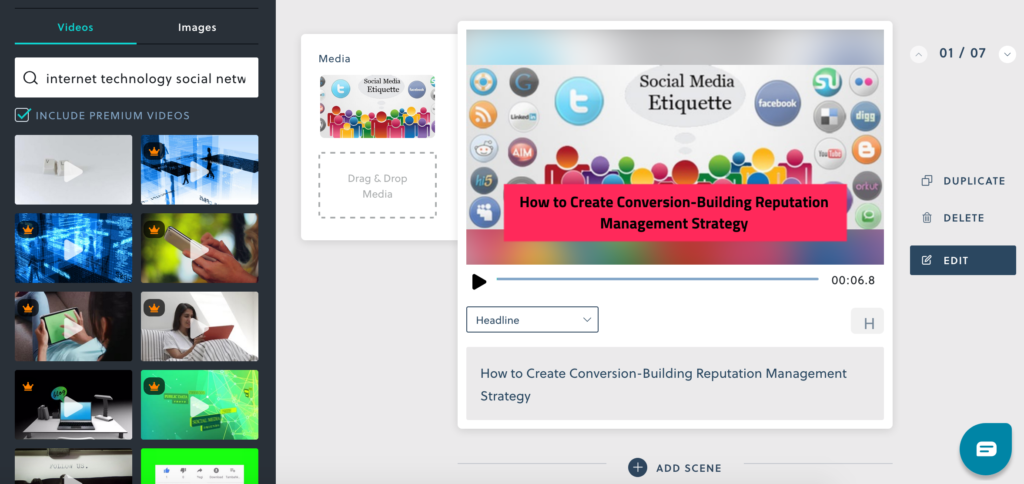
2. Create a Video On Demand Channel
Video On Demand (VOD) is the future and the future is here. And it’s not just about Netflix or Hulu.
Well-known Youtube bloggers, as well as online brands, are setting up their own OTT channels to stream their videos directly to the consumer. MagicStream is one good example of a Youtube brand investing effort in their own channel for a good reason (or better yet a number of good reasons):
- OTT channel gives your brand full control over its owned content
- OTT channel creates additional monetization and conversion opportunities
- OTT channel ties your consumer to your brand by giving them (1) a reason to come back with each new video and (2) an alternative way to access your content (through apps, push notifications, etc.). It’s a great loyalty building tactic.
How to affordably create a video on demand channel?
Uscreen is the most affordable and flexible “Video on Demand” platform I am aware of. Collect your videos, upload to Unscreen and choose your options: How you want to charge for your course, which bonus materials you want to give away with each lesson and more. Here’s their tutorial on selling the videos for you to get a better idea.
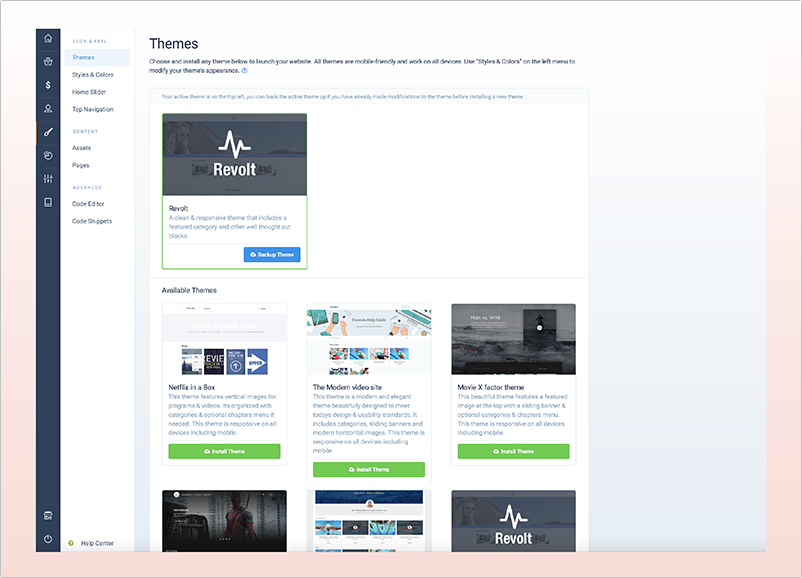
Alternatively, follow these steps to create your own self-hosted OTT channel (which is harder but doable if you have a dev team to support you).
2. Arrange and Publicize Video Interviews
One of the best things to come out of Google’s Hangouts On Air was the ability to host interviews or group chats, record them and post them on YouTube. This is also one of the easiest ways to create video content while nurturing your relationships in the niche.
Chances are you know others in the industry who also have channels on YouTube or other video hosting sites. Why not collaborate with them on some kind of video or even campaign series where you can both benefit from the reputation of others.
Video provides a unique opportunity for these collaborate videos that go well beyond the usual social media strategy.
You can do that with any video capture service, including through platforms like Skype. Or post an audio interview with a background image if you don’t want to record an actual video.
You can also host video Q&A sessions. You may have seen recorded Twitch video streams where the people are answering questions from the chat box.
You can do something similar, but it might be more effective to request questions beforehand on your site or social media profile, then read them out and answer them on camera. Easy, quick and a tried and true method that has been used time and again.
How to affordably arrange video interviews?
Use MyBlogU to find guests who will be willing to get interviewed for your brand. You can use free native apps to invite people to get interviewed (Facebook Live and Youtube Live can help you with that). You can also use Blue Jeans which makes hosting events a bit easier (with scheduling, invites, etc.) and you can stream to either Facebook with it too.

4. Host Video Versions of Your Podcasts
There are many podcasts that are starting to take recorded versions (such as Welcome to Nightvale or Nerdist) and post on YouTube. They provide complete episodes with an image of a guest, their logo or anything else that might be of interest to their brand.
So people who don’t use their phones to podcast, or who would rather use YouTube, can find their content and enjoy it along with anyone else.
How to easily turn audio podcast into a video?
The easiest way is to use Wavve.co which turns your podcast into shareable videos.
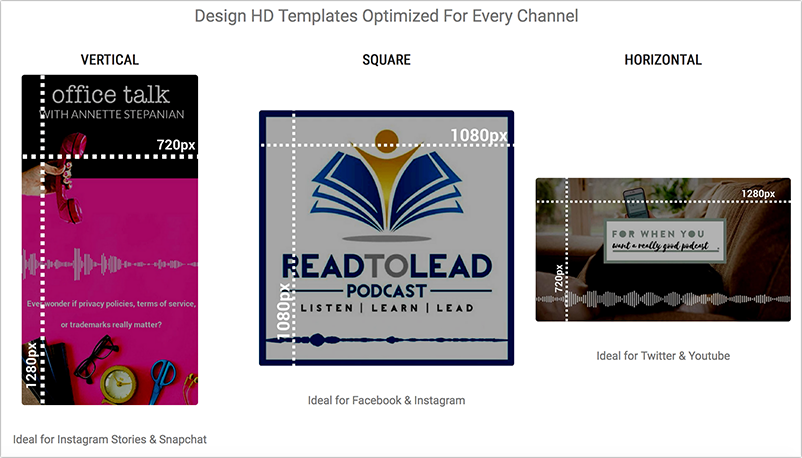
There’s a similar functionality inside Anchor.fm and PlayPlay.com too.
For DYI approach, you can use free video footage to put your audio on and then publish as videos. Here’s a solid resource of free and affordable video footage sources.
Note: Vodcasting is how these video podcasts are usually called. Don’t confuse with Twitch vodcasts though
5. Live-Stream Events You Visit
Is there some kind of local event coming up that you have an interest in? Are you taking part in community outreach? Is there an annual conference or some kind of special thing happening in your life that your users might be interested in?
Then consider either recording and posting it, or better live streaming it and then providing videos after the event. This has become a very popular option for people who are at conferences, alongside live tweeting and other ways of keeping up with followers during the event itself. It is a lot of work but worth it and a way to potentially lead to viral content.
How to affordably live-stream events?
Again, use native apps to live-stream events: Here’s a nice tutorial on Facebook Live, for example. Alternatively, you can pick a paid platform that will live stream to several platforms for you. Here are a couple I was able to find:
| Vimeo Live | Crowdcast Multistreams | |
|---|---|---|
| Live-stream to… | Facebook and YouTube | Facebook Live, YouTube Live, Periscope |
| Cost | $75/month | $89/month |
| Extra Pros | Includes collaboration, analytics, video hosting, etc.) | Includes webinar hosting features |

6. Create MicroVideos
A common method of increasing video count (and so views, clicks, subscribers, etc) is by teasing new videos. You put up a 30 second or so video that shows what is coming on your channel, with a release date for the new video. Digital Eagles author did a very good job explaining what micro videos are and how to create them.
It is great for search, increasing your video count and it builds hype while regularly engaging with your viewers and subscribers. That way they aren’t left hanging between your videos and get some kind of content from you in the meantime.
How to affordably create teaser videos?
One I have used that creates marketing videos (which is one way to diversify your video content) is – again – InVideo. They have numerous templates to use, which saves me a lot of time when creating simple videos for my brand-owned channels.
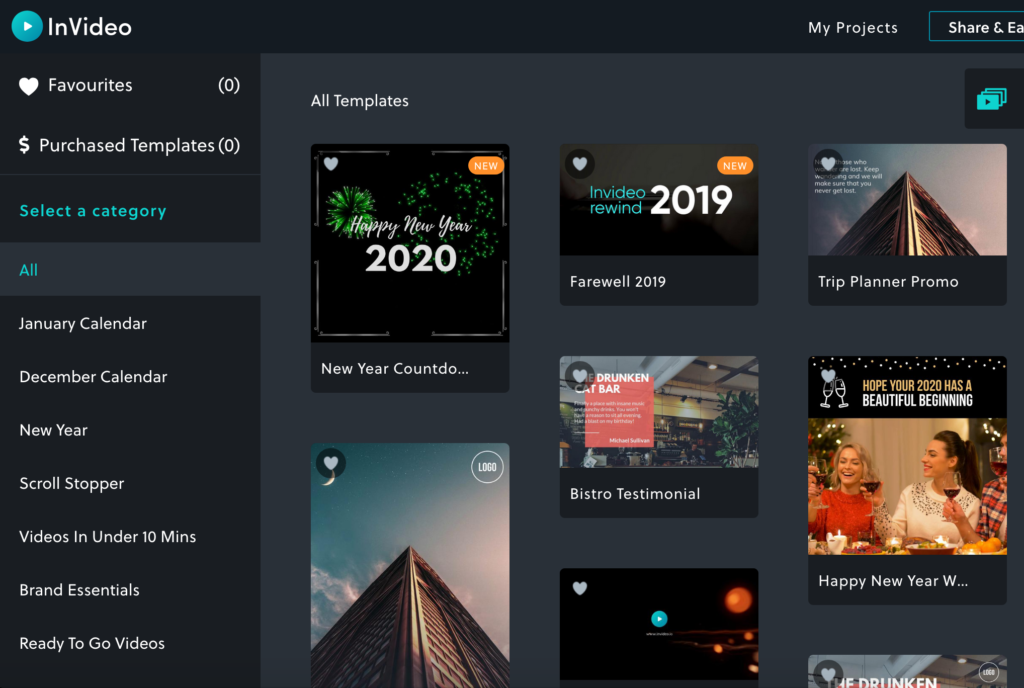
Do you have an idea for diversifying your video content? Let us know in the comments!


Hi Ann Smarty
Your explanations of this stuff are the best Simple, clear, Thanks so much for hosting on web. for good idea
Nice ideas shared in the blog looks very interesting , visual content will definitively have a good impact than the text conten.
You explanations of this stuff are the best on the web. Simple, clear, tested by a real person
Great list! I’ve bookmarked it for future use. It’ll definitely come in handy.
Hi Ann Smarty
You explanations of this stuff are the best on the web. Simple, clear, tested by a real person! Thanks so much
Points you raised very valid points in your post. It really happened some person do not have the right idea. But with your awesome tips, one can easily identify it.This post is discussing in an outstanding way. I like your way yo discussed your valid points and facts about this. I really said you share more and more articles.