Here’s the scenario: You have just finished writing a post for your blog. If you’re happy with the result, you then publish it. But, you need people to read it! It’s time to share with your audience on social networks.
You then go to your accounts to copy and paste the title along with the link and voilà, you’re done! Or are you?
Time is tight and feeding content to your social media profiles is additional work. However, I think a focus on some aspects could help you get the results you need while also saving time.
Here are some quick and actionable tips to take your sharing experience to the next level.
Understand the Differences Between the Social Networks You Use
At 11, Facebook is the oldest major social media platform around. Its monthly active user base (1.44 billion) is now bigger than the Chinese or Indian population!
So, what this means for you is a variety of people with many different interests and hobbies. And, as numerous studies have shown, the Facebook crowd is into entertainment. Twitter users, on the other hand, want more on-the-moment news, while LinkedIn is the platform where they will go for professional-centric content.
Here is an infographic that will help you understand what I’m talking about:
Infographic created by JBertho.com
Before you publish and share your next post, make sure you remember the differences.
Contextualize Your Shares
As you can see from the above, the expectations from your readers are different depending on the platform they use. You cannot treat them all in the same way!
As a content curator, I know from experience that people love contextualized shares. Like you, they don’t have time to waste. So, when you tell them what your content can do for them, you increase the likelihood of clicks, views, comments, shares, and even recommendations.
Don’t just drop links and leave:
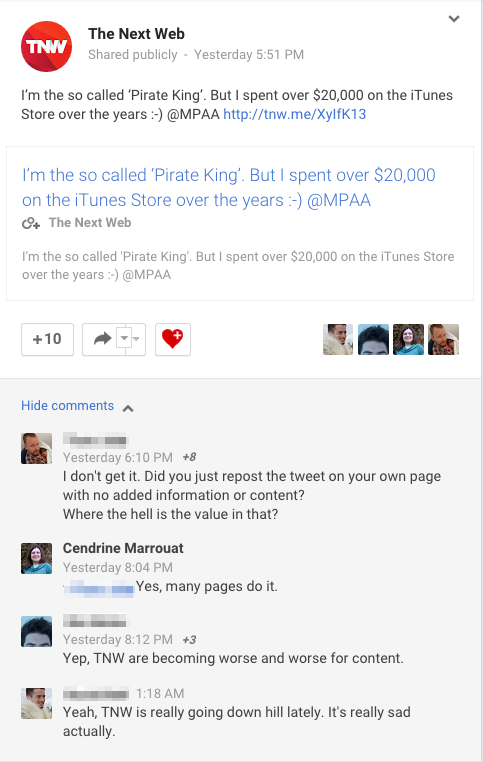
The screenshot above is taken from Google+. The format of the post is what you would find on Twitter. As such, it is inappropriate for the Plus or Facebook. It’s what we call cross-posting.
Did you notice the reactions from readers?
NB: There is nothing wrong with automation per say. It can save you a lot of time and make you more productive. However, don’t forget to check and respond to comments several times a week. Otherwise, your business will look like it is run by robots.
Reshare Your Posts Over Time
Did you know that the average half shelf life of a Tweet is 18 minutes? It means that if you don’t share your links at the time when a majority of your audience is on Twitter, they will probably go unnoticed.
Each social network is different of course. For example, the Facebook News Feed algorithm is set to show only a few posts from business pages. While Facebook wants to monetize the platform, its goal has always been to deliver quality content in users’ feeds.
So, if you’re a small business owner, how do you ensure the visibility of your posts? You have to share them several times over the course of a few months. Tools like Buffer, HootSuite, and TweetDeck allow you to schedule to your heart’s content. And it’s very easy to do.
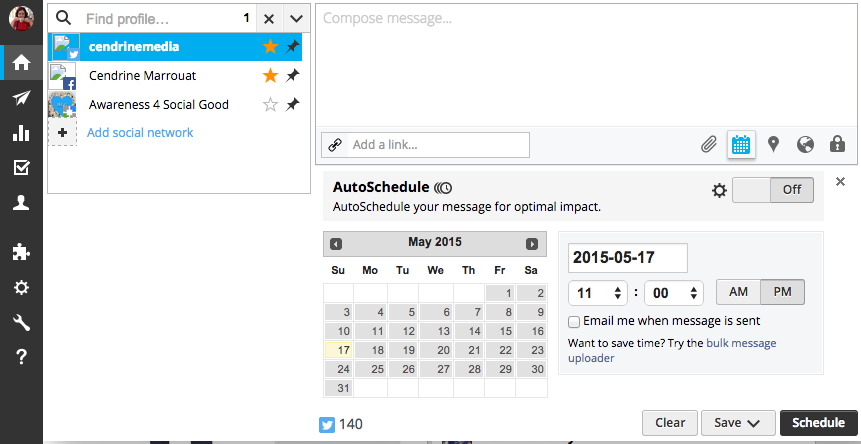
(Scheduling in HootSuite)
If your blog is powered by WordPress, there are plugins that will automatically re-share your posts randomly and at pre-defined intervals on Twitter, Facebook, and LinkedIn. Here’s a good list of best WordPress plugins.
Last but not least, you can also take advantage of Paper.li. Add your content to your papers. And why not ask publishers you know if they would consider adding it to theirs? Provided, of course, that your posts are relevant to the topics covered.
Bonus Tip: Don’t Forget Calls to Action!
A call to action is a short message that asks a reader, listener, or viewer to take a specific action. Some examples include: “subscribe to the blog”, “click here”, “leave us a comment”, or “visit our store today.”
Including calls to action in your blog posts, sales pages, and social media posts will guide your visitors towards the objectives you want to achieve.
For example, if your goal is to increase blog signups, show them how to do it:
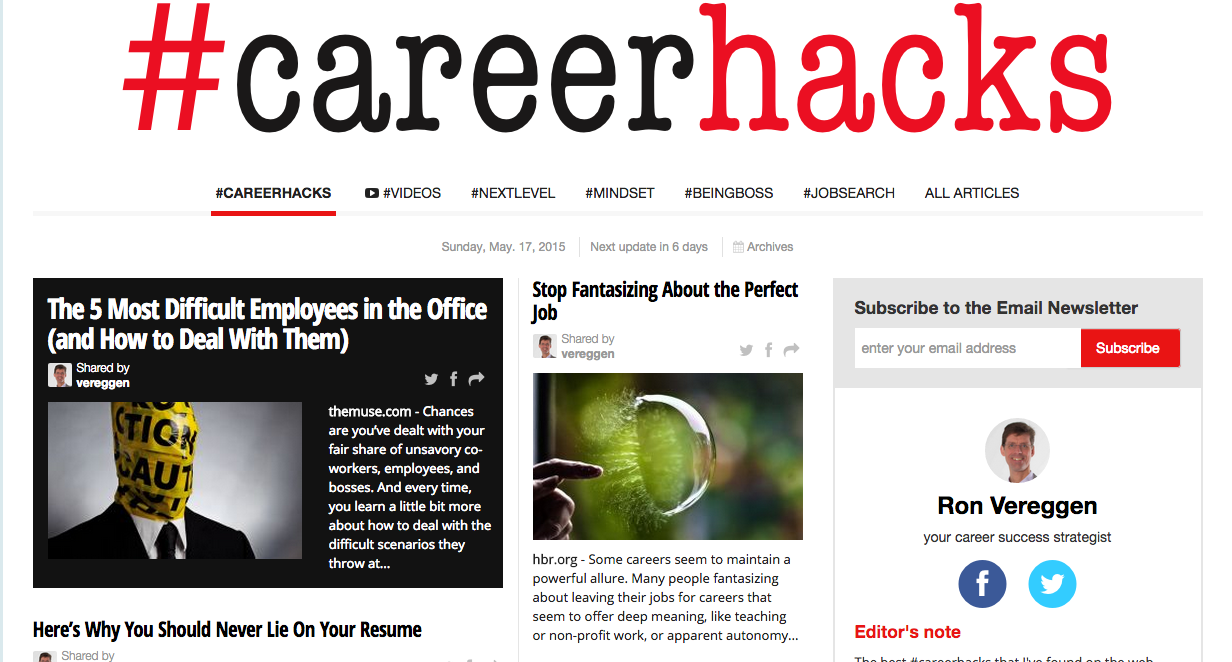
(Source: The #CareerHacks Paper.li paper)
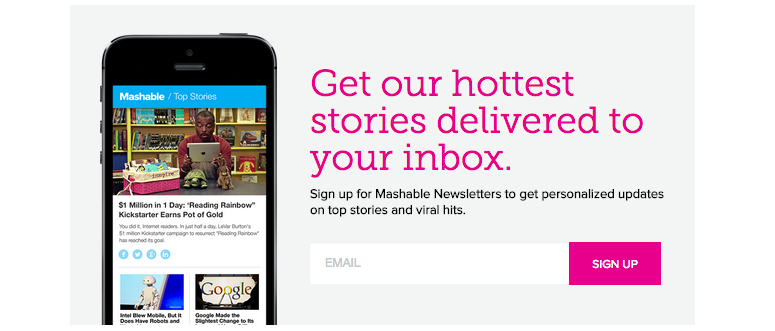
(The Mashable newsletter signup box is at the bottom of each post)
Want people to share your posts? Ask them!
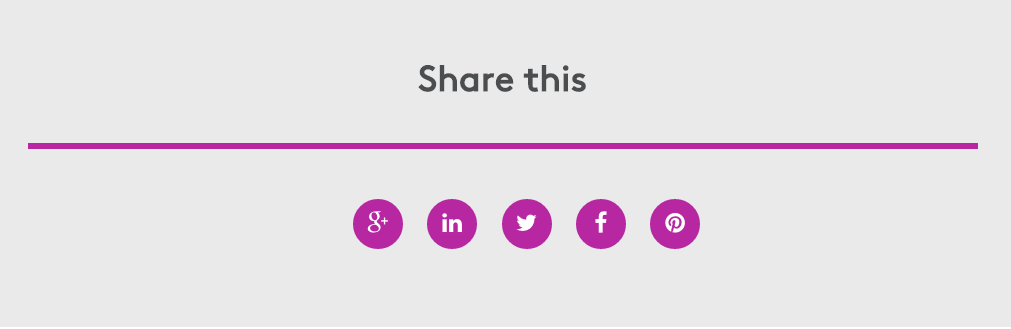
(The Meltwater Blog has this call-to-action under every post)
Do you offer specific services? Make them visible:
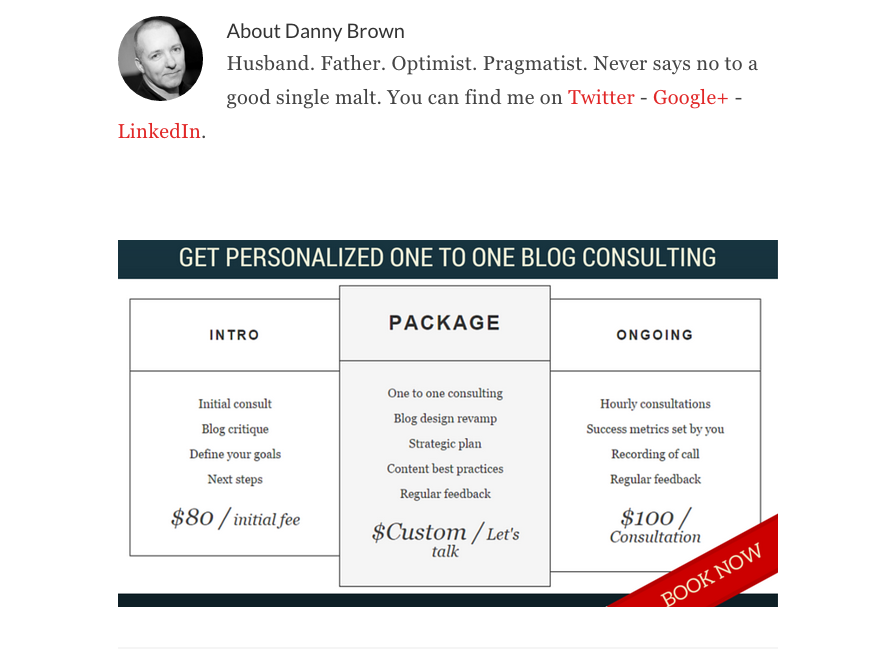
(After the invitation to sign up to his newsletter at the end of his posts, marketer and blogger Danny Brown has included a call to action to promote his one-on-one blogging consultation services.)
Now, it’s your time to speak. How do you share your posts on social media?


![Social Media Explained with Beer [Infographic]](http://thumbnails.visually.netdna-cdn.com/social-media-explained-with-beer_532137e571197.png)
I really enjoy reading thought-provoking write-ups, this most definitely is one of the best I’ve stumbled upon lately.
Has anyone been to Voodoo Vapor? 🙂