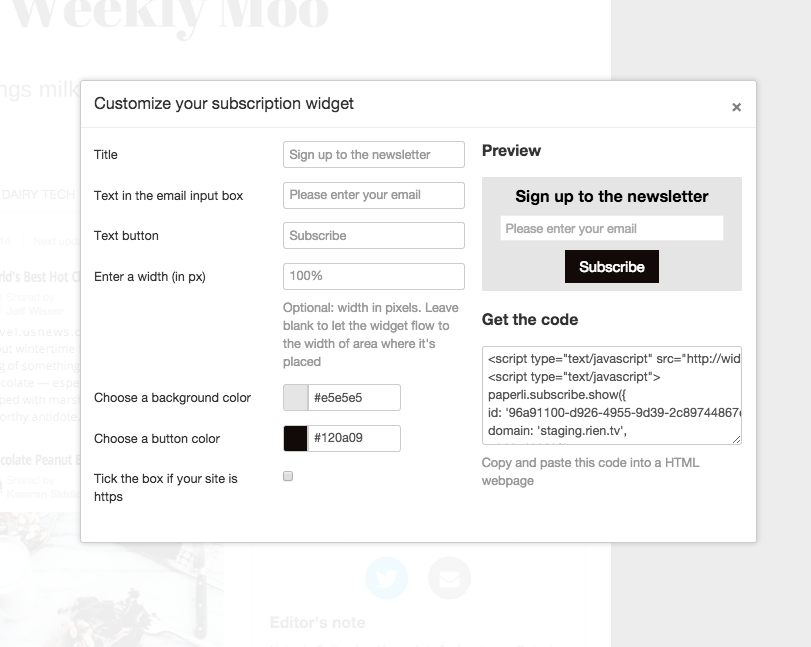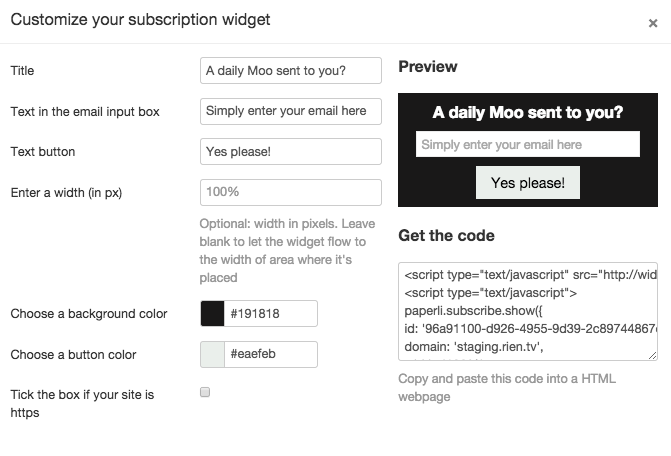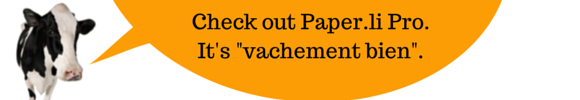The PRO version of Paper.li gives you immediate access to various embeds which can be used to integrate your paper’s content into your website. Embedding content into your main website is a “value-added” service that you can provide to visitors of your site.
Going a step further, publishers who use Paper.li to send out newsletters may also wish to embed a small subscription box into their main website.
This easy-to-customize email signup form lets your readers subscribe directly to your paper’s newsletter from your site. It’s quick to customize, efficient and easy to implement.
Add a subscribe form to your website:
1. Upgrade to Pro. This feature is a part of our $9.00 USD Pro plan so if you don’t have a Pro subscription yet, now’s a good time to upgrade!
Once you upgrade, click on Paper Settings Dashboard > Web Newspaper > Subscription box embed to view the overlay to customize your subscription widget.
2. Customize:
To customize your text, click on the text field and begin typing. Your changes will be automatically visible in the preview window.
To customize your font, you can either use our color picker or you can manually enter a code if you have it handy. We’ll automatically adjust the font from light to dark based on the background color you choose.
Here’s what the customized widget for my Daily Moos-letter looks like:
3. Copy the code and embed it on your website or blog. It’s that easy!
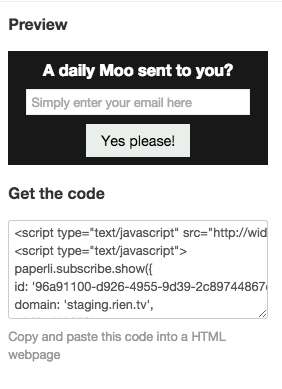
To learn more about the new email sign-up form, read this how-to. We’ve also written a more detailed post on how to add an image to the background and how to add a sign-up form to third party sites that don’t allow javascript.
Our goal is to help you increase your marketing reach, serve your community and get the biggest bang out of your content efforts. We think this widget hits all three. We hope you give it a try.
Leave a comment below and let us know your thoughts.