Twitter has gone from being a fun microblogging platform to taking on a life of its own. It has a community that has gained its own tone and language, and its own way of interacting. Non profits have found incredible success there, able to connect directly to their audience thanks to the platform being so open-ended.
Changes in their visual features have allowed for better visual marketing, as well. Allowing gifs to play in feeds, Twitter Video, full sized images that take up less space and still allow you to type in characters… These are improvements we can all appreciate.
But visual marketing is still neglected by many people who see Twitter as nothing but a tool for connecting to influencers. They fail to realize that visual marketing directly to your audience has a huge impact on their social and blogger outreach.
The Importance Of Visuals On Twitter
According to Buffer, a study showed that tweets with images received 18% more clicks, 89% more favorites, and 150% more retweets. This was back in 2013, and since then you can now post moving gifs and playable videos right there in your Twitter feed.
Unsurprisingly, the trend has continued to grow as a result. Visual content is an effective way to reach more people on all social media sites, Twitter is no exception!
With this one statistic in mind, it should be obvious that having a solid visual marketing strategy is a simple way to get ahead of the pack. Here are some ways you can do so.
Base Visual Content On What Works For The Platform
Not everything is great for Twitter. For example, multiple images in a sequence may seem like a good idea, but they don’t show properly on the network. Those are more suited for a site like Tumblr, while Twitter is designed more for singular images that catch the user’s attention in partial form.
Look at how images display in your Twitter feed. You will notice that they have to be clicked on to see the full image – which means you have to attract attention based on the preview, which is only a fraction of the overall photo. Or else keep it small enough that it shows in that space.
Tip: If you want Twitter to display your whole image (without the need to click it), use a horizontal image with a 2:1 aspect ratio (best: 1,024 x 512)
Featured tool: Canva has a separate section for Twitter image templates. Each template is already an ideal size and there’s quite a selection!
Customize content so it matches this quirk.
Use Infographics, Charts, and Graphs
Infographics, charts and graphs… You have probably seen examples of the power of this visual content style again and again. Twitter is no different, though you still have to factor the preview vs main image issue.
Use other content, such as blog posts featuring statistics, to create simple graphs. Find case studies and present the visual equivalent with credit going back to the original researchers. Tell a story while conveying information.
Sources for some great graphs to tweet:
- There are free social media graphics creators to use to put together charts, graphics and infographics
- Emarketer is a huge resource of marketing-related stats you can screenshot and Tweet. Don’t forget to link to the source!
- R/DataIsBeautiful is the user-generated collection of all sorts of awesome visualizations to tweet out
- Cyfe visualizes all sorts of your personal social media statistics you can tweet out as your own social media proof.
- Here are some image optimization tips and tricks to use on Twitter as well as on your website
- Text Optimizer allows you to identify cool hashtags to use alongside your image in tweets:
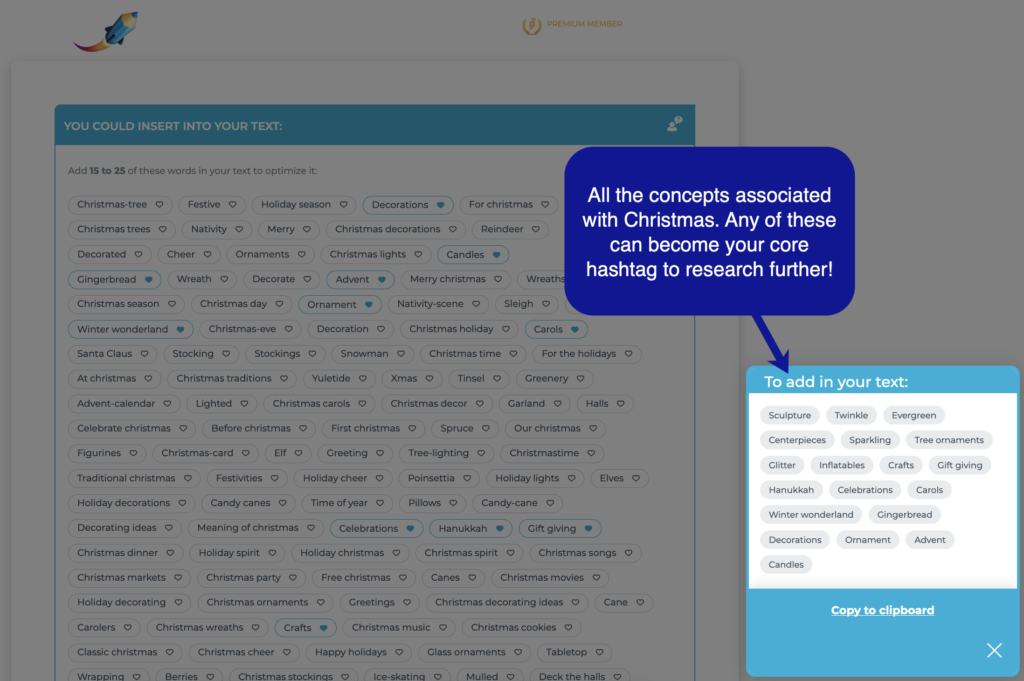
If you aren’t a graphic designer you don’t have to worry. Plenty of tools out there exist that help you generate attractive, professional quality infographics for cheap, or even free if you don’t mind a watermark.
Visual Quotes
Visual quotes are huge on Twitter, and not just Twitter. Here are some sources of awesome quotes and tools for creating those.
Featured tool: TrySpruce is the fastest way to create and tweet out a visual quote. I usually use my own images to use as a background because my quotes are usually quite topical, so I need a suitable image. I am using this photo site as an image source but there are plenty more.
Include CTAs In The Image
When you go on Pinterest you will notice the text overlays describing the link the image goes to. This is a great example of playing to the strengths and weaknesses of a platform, as suggested above.
For Twitter, you have to contend with the limitations of the character maximum. This limit is impacted by attached images and links. To get around it, put a CTA in the actual image itself as a text overlay, asking people to retweet, share, etc. Then use the character box for context, hashtags, and social engagement.
An example would be a visual motivational quote, with a small section on the bottom that says, “Follow @TwitterUsername”.
Use The Image AS The CTA
Another similar tactic is to create an image that operates as the CTA itself, rather than just includes one. Not only does this free up the character limit almost entirely, but it really catches people’s attention.
So, say you are sharing a link to a new post on your blog, “The Seven Ways You Are Ruining Your Marketing Campaign.” You could create an attached image that says, “RT this post if you want to improve your traffic by 20% or more!” or some other relevant statistic your post promises to fix.
Set up a New Branded Domains
All that work you put into creating branded images may be re-used even further. It is a good idea to set up a new domain to host all your images and improve your branded Google search results.
- There’s a handy business name generator that can help you find a well-branded domain name.
- You can also use these free WordPress plugins to put together a branded image gallery.
- You can also use this website to curate great customer reviews to broadcast your brand’s positive sentiment.
More tools!
Here are a few more tools to play with for creating visual tweets:
- TwitShot.com is a free app (web, Mac, Google Chrome) that extracts an image from the given page and creates an instant visual tweet.
- Record.it is a free app (Mac and Windows) that lets you record screencasts, turn them into animated GIF pictures that can be instantly tweeted.
- Here are plenty of tools to create a tweetable visual instruction including more options for creating animated GIFs and instructing infographics
Conclusion
Twitter is an awesome place to share visual marketing content. When used correctly, it can be a more powerful tool than visual specific platforms like Twitter and Pinterest.

