Facebook groups are a great way to network and connect with other like-minded peers in your industry or niche.
As you know, at Paper.li we put a high focus in using targeted content to provide value and entice conversations and relationships with others in your community. Our technology saves you the hassle of manually searching for great articles as we hunt content gems for you to share with those you want to interact with.
To continue serving that purpose, we just rolled out the ability to post content from your Paper.li publication to Facebook Groups for our Paper.li Pro subscribers.
Introducing Facebook Group Promotion
As part of your Paper.li Pro subscription, you can now share your paper or your top article to your Facebook Groups.
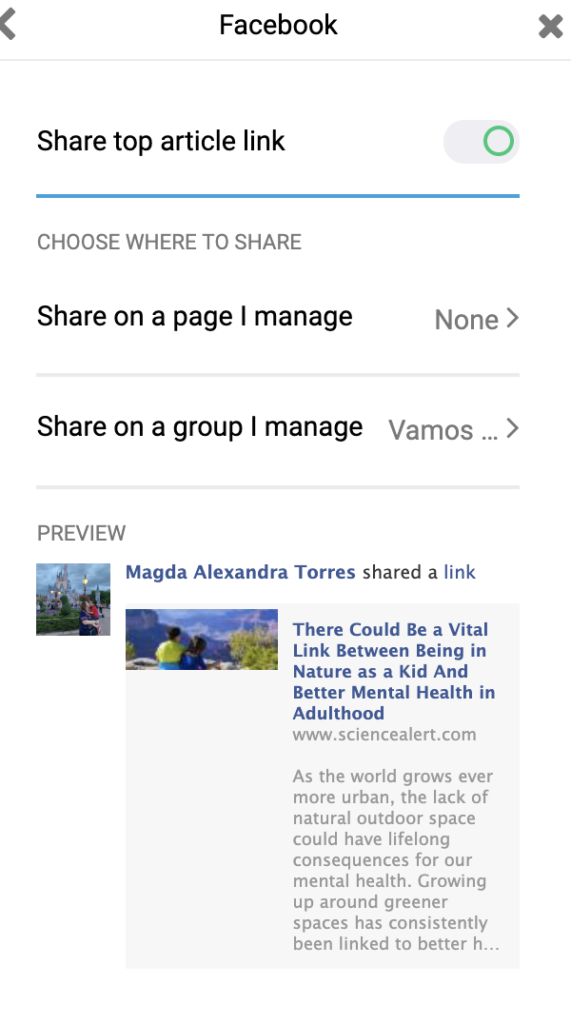
To access this option, go to your Social Media Agent > Facebook > Choose what to share. From there, you can choose to share your top article link or your web newspaper link.
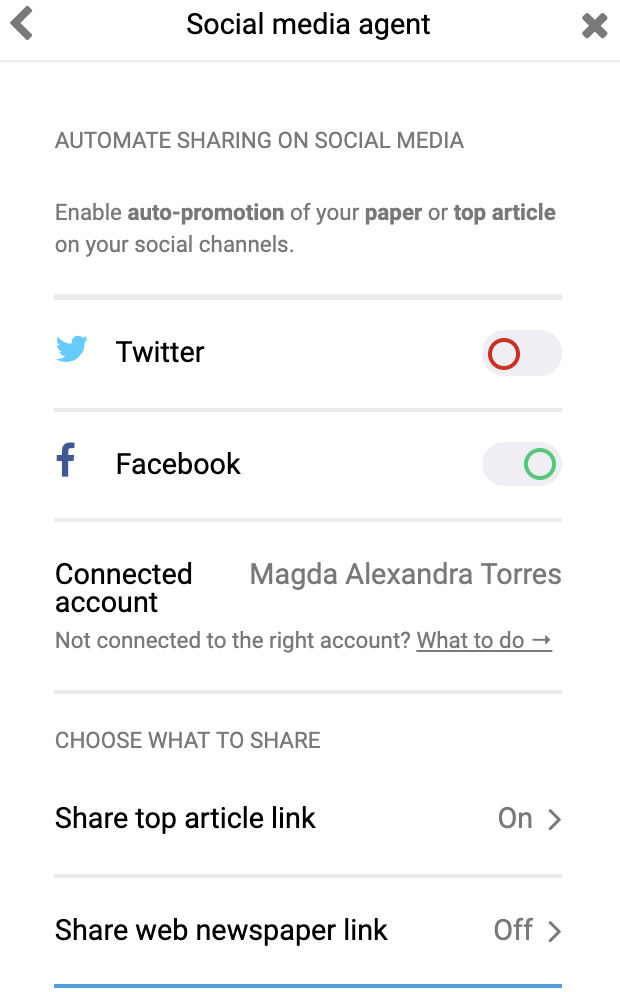
If you want to learn more about this feature, visit this support article where we explain each step you need to take to successfully promote your paper to Facebook Groups.
Important Note: The admin of the group should previously add the Paper.li app on Facebook to the specific group you’d like to post to. Here’s a support article from Facebook that explains how to do this.
Do you participate in Facebook Groups? We hope you enjoy this feature!


Very helpful article. Thank you, Magda.
Great information. I like it.
This is good medium for personal thoughts.
nice new feature. I will upgrade to pro for the convenience.
thx it’s a very good article for the beginners.
Thank you so much for share your valuable knowledge
Can you connect with Linkedin Groups?
Great guide! Thanks for sharing.